New issue
Have a question about this project? Sign up for a free GitHub account to open an issue and contact its maintainers and the community.
By clicking “Sign up for GitHub”, you agree to our terms of service and privacy statement. We’ll occasionally send you account related emails.
Already on GitHub? Sign in to your account
Trouble downloading data #10
Comments
|
Hi Jordan. Thanks for your interest in nuScenes. We apologize for these problems.
Let me know if you have any other questions. |
|
I tried your fix for windows by renaming the file extension. It worked for me! Thank you. I am excited to work with this data set. |
|
I am now getting the error on a windows machine using winrar data\nuscenes\nuscenes_teaser_pointclouds_samples_v1.tbz2: The archive is corrupt and data\nuscenes\nuscenes_teaser_pointclouds_sweeps_v1.tbz2: The archive is corrupt |
Hello jtunnell, you need to refresh the page to download these files again. The links will usually expire in 10 minutes or so, refresh the page to get new links, thanks! |
|
I have downloaded the data again today where I made sure that I hard reloaded the links. I don't experience the XML file error but I am still getting the error data\nuscenes\nuscenes_teaser_pointclouds_samples_v1.tbz2: The archive is corrupt. This is happening for all of the folders except for the meta. If you say that the links expire in 10 minutes and it takes much longer to download then 10 minutes would that be causing the issue here? I don't think it would be, but it might be. It seems that the download isn't working completely as I am seemingly only able to extract only a portion of the data successfully. Thank you for your help. |
|
I mean once you start downloading, you should be able to download the whole file. It can be that the download was not completed, usually it is caused by network issue. Do you use browser to download or something else? @jtunnell |
|
Maybe you can try # wget -c -O filename "url", for example:
wget -c -O nuscenes_teaser_images_samples_v1.tbz2 "copy_and_paste_your_url_here"
|
|
I will give wget a try. In chrome, I get the indication that I get the entire download for every file. However, it always breaks when I extract it. I will try this on a few machines tomorrow. |
|
I used the wget method to download the lidar and radar point clouds samples and I still got the same issue. Is it possible that something is wrong with the file currently? Also, a question about the radar what raw radar information do we get. Can we read the files our selves or do we have to use your code to work with the data? |
|
@Qiang-Xu Yes, let's show md5sums. @jtunnell |
|
I have used wget on a few computers and I get the full download. I have double checked that I have used the correct commands. I don't think this is an issue of getting the whole file. I have also tried downloading from your webpage again. Every time I extract the data I get the issue data\nuscenes\nuscenes_teaser_pointclouds_samples_v1.tbz2: The archive is corrupt. It seems to always happen here for this file |
|
Hey @jtunnell, sorry for the delay, I'm on a business trip this week. I wonder if you can create an account for me on any of your linux machines that I can ssh in or you can spin up a VM somewhere. I'd like to test it in your environment, because on my end it is okay. Let me know your thoughts. |
|
@jtunnell I'm closing this issue for now, as we cannot reproduce it. Please let us know if you continue to have problems. |
|
I have the same "corrupted archive" issue in Windows. |
|
I try: sudo wget v1.0-trainval02_blobs.tgz https://s3.amazonaws.com/data.nuscenes.org/public/v1.0/v1.0-trainval02_blobs.tgz?AWSAccessKeyId=AKIA6RIK4RRMFUKM7AM2&Signature=XXXXXXXXXXXXXXXXXXXXXXX&Expires=1560083334 but it does work. What I am doing wrong? |
|
@ChFernandez12 Can you try again with a new key? The key expires after a while if you don't start (!) the download. |
|
Yes I have try it several times with different keys from my ssh server. Any thoughts? |
|
@ChFernandez12 I've just tried this and it seems that the double quotes around the URL are needed. So please do |
|
It worked! Thank you! |
|
Just click US or Asia
Enviado desde mi iPhone
… El 26 may 2021, a las 16:06, ChunmianLin ***@***.***> escribió:
After making an account to download the data, I found that the button is grey and I cannot download the data. How should I do to get the nuScene and nuImage data sucessfully? Please help me!
—
You are receiving this because you were mentioned.
Reply to this email directly, view it on GitHub, or unsubscribe.
|
|
Thanks. |
|
nuImage is a separate dataset that is 2d only. |
|
I do not find 'nuScenes' name in the official downloading website. |
|
Exactly. Mini is good if you just want to run it on a small subset (10 scenes). |
|
Thanks.
|
|
Yes, 10 scenes are not a lot (200s of data). Hence the mini split performance will be pretty bad. |
|
Hello, When I click on the US link to download the dataset I get the following console message when I inspect in Chrome instead. Any idea why I can't download? thanks Access to XMLHttpRequest at 'https://o9k5xn5546.execute-api.us-east-1.amazonaws.com/v1/archives/nuplan-v1.0/nuplan-maps-v1.0.zip?region=us&project=nuScenes' from origin 'https://www.nuscenes.org' has been blocked by CORS policy: No 'Access-Control-Allow-Origin' header is present on the requested resource. |
|
@holestine if this is an issue related to the nuPlan dataset, pls post it at https://github.com/motional/nuplan-devkit |


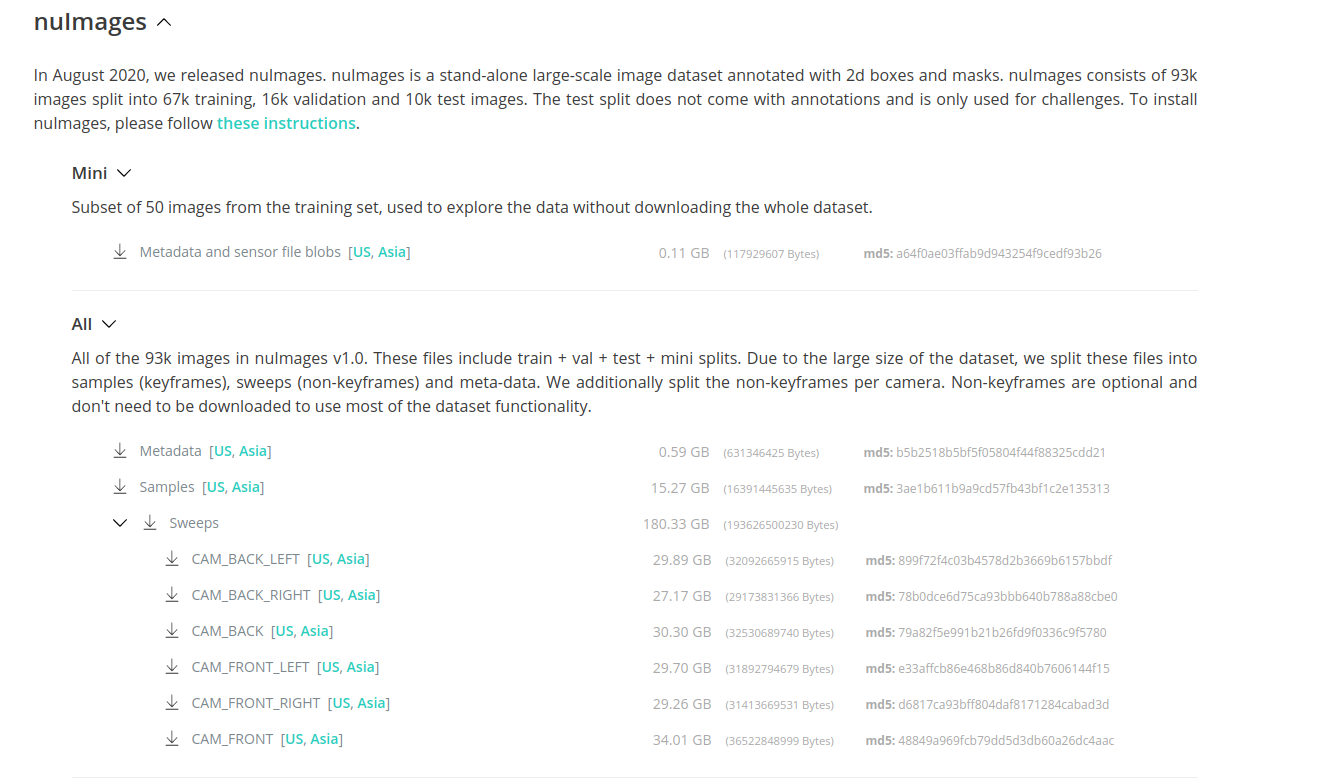
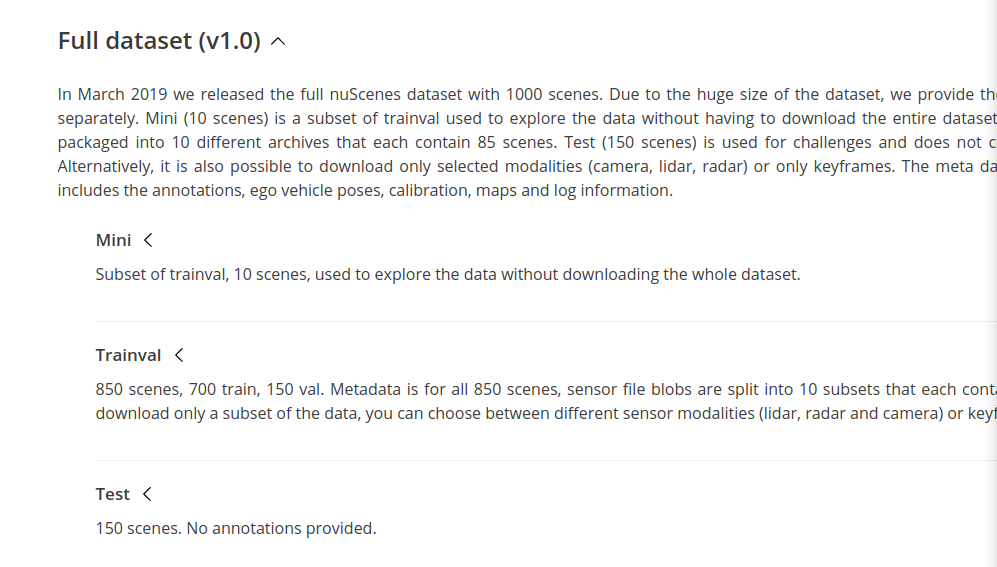

After making an account to download the data I keep getting an error. On a Linux machine I get the error this xml file does not appear to have any style information associated with it on ubuntu 16.04 and the file will not download. On a windows machine I can download the data, but when I extract it using WinRAR I get just the name of the tar file with no file type extension. Reading your documentation, I should expect it to extract into a folder, but that doesn’t seem to be the case. Let me know what I need to do to fix the issue. Thank you.
The text was updated successfully, but these errors were encountered: