You are using an out of date browser. It may not display this or other websites correctly.
You should upgrade or use an alternative browser.
You should upgrade or use an alternative browser.
PCC and Gaia DR3
- Thread starter RT--
- Start date
Last week we released Gaia DR3 databases in XPSD format, along with updates to the Gaia XPSD server module and the ImageSolver script to support them. The Gaia DR3 databases are now available on our software distribution server.
If you select the default "Automatic catalog" option in PCC, our ImageSolver script will use DR3 automatically, provided that you have the corresponding .xpsd files available on your local filesystem and the Gaia process properly configured. We haven't released an update to PCC because this process will change significantly, and we'll release a new color calibration tool by the end of August / beginning of September.
If you select the default "Automatic catalog" option in PCC, our ImageSolver script will use DR3 automatically, provided that you have the corresponding .xpsd files available on your local filesystem and the Gaia process properly configured. We haven't released an update to PCC because this process will change significantly, and we'll release a new color calibration tool by the end of August / beginning of September.
fredvanner
Well-known member
The upload area has two sets of files: DR3 and DR3/SP. What is the difference? Which do we need?
The upload area has two sets of files: DR3 and DR3/SP. What is the difference? Which do we need?
Please refer to my answer to a similar question in this thread:
What is Gaia DR3/SP?
What is the Gaia DR3/SP database? The only description of it that I have found is in the 'Data release' tooltip in the Gaia process: "The DR3/SP variant includes BP/RP sampled mean spectrum data for a subset of Gaia DR3 stars." Where in PixInsight might I want to use DR3/SP instead of DR3...
pixinsight.com
I would like a clarification. Right now only DR3 is available. So a new user today will download GAIA DR3 and PCC will platesolve (since EDR3 is no longer available)- correct? Or, is PixInsight silently going to the internet in this case?
Yes, the Gaia DR3 database replaces EDR3, which is no longer available. We still maintain Gaia DR2 database files for compatibility with some existing projects.
Once properly configured, the Gaia XPSD server process will select the local Gaia DR3 database automatically when requested by the ImageSolver and AperturePhotometry scripts. Last week we released updates to these scripts, along with the AnnotateImage script and the Gaia module to make this change in a completely transparent way.
Swedishoyster
Member
I can't seem to get this to work. I've downloaded all the datafiles available on pixinsight.com under the Gaia DR3 subfolder, files gdr3-1.0.0-01.xpsd to *-16.psd but I always get an error saying Invalid or unsupported Gaia database file with unknown identifier. I even re-installed Pixinsight.
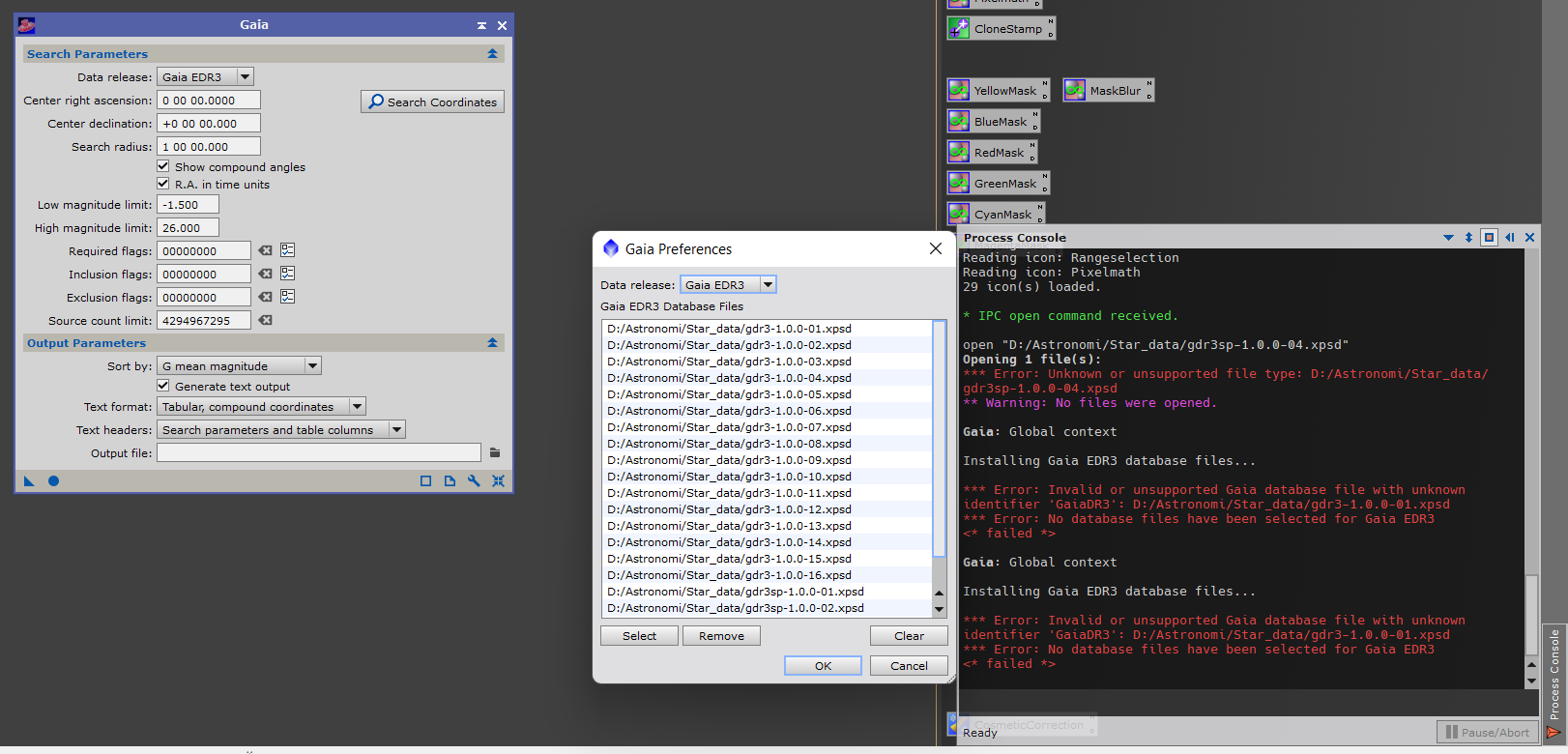
Swedishoyster
Member
There is no option to install them as DR3.
Swedishoyster
Member
Well I don't have such an option.
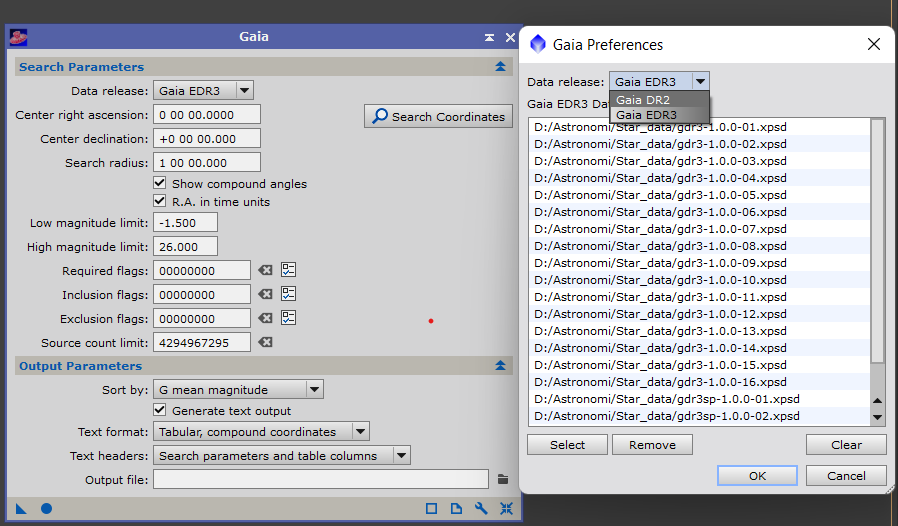
johnpane
Well-known member
Package type : Module
Title : Gaia XPSD server module version 1.1.3 (update/bugfix)
Repository : https://pixinsight.com/update/1.8.9-1/
Release date : 2022-08-11 00:00:00
This package installs a new version of the standard Gaia module for PixInsight core version 1.8.9-1. This is an update/bugfix release:
Copyright © 2003-2022 Pleiades Astrophoto S.L. All Rights Reserved.
Title : Gaia XPSD server module version 1.1.3 (update/bugfix)
Repository : https://pixinsight.com/update/1.8.9-1/
Release date : 2022-08-11 00:00:00
This package installs a new version of the standard Gaia module for PixInsight core version 1.8.9-1. This is an update/bugfix release:
- Added support for Gaia DR3 XPSD database files.
- Added support for Gaia DR3/SP XPSD database files. These files include sampled mean spectrum data for a subset of Gaia DR3 sources.
- Bugfix: The Gaia Preferences dialog was not updating database files in stored user preferences when multiple data releases were selected in a single configuration operation. This is now working correctly.
Copyright © 2003-2022 Pleiades Astrophoto S.L. All Rights Reserved.
Swedishoyster
Member
That did it, it all works now, thank you!
jeffweiss9
Well-known member
How is the Gaia Process supposed to work to install the Gaia DR3 catalog?
For the benefit of others, I answer my own question here::
First download the 16 DR3 XPSD files (only) from PixInsight S/W Distribution to my hard drive and then select them in "Gaia Preferences", clicking on the wrench of the Gaia Process Interface and select those files on your disk. Then do a global invocation of the Gaia Process, after which Image Solver uses them when Local/Gaia DR3 is selected in the ImageSolver script.
Thank you.
Jeff
For the benefit of others, I answer my own question here::
First download the 16 DR3 XPSD files (only) from PixInsight S/W Distribution to my hard drive and then select them in "Gaia Preferences", clicking on the wrench of the Gaia Process Interface and select those files on your disk. Then do a global invocation of the Gaia Process, after which Image Solver uses them when Local/Gaia DR3 is selected in the ImageSolver script.
Thank you.
Jeff
Last edited:
fredvanner
Well-known member
Folks should be warned that this is about 40GB of data.First download the 16 DR3 XPSD files
The files contain successively dimmer (higher magnitude) stars, so users who only need brighter stars may not need the whole catalogue.
A summary of the file magnitude ranges:
01: < 16.59
02: [16.59,17.61)
03: [17.61,18.24)
04: [18.24,18.69)
05: [18.69,19.04)
06: [19.04,19.33)
07: [19.33,19.58)
08: [19.58,19.80)
09: [19.80,20.00)
10: [20.00,20.19)
11: [20.19,20.36)
12: [20.36,20.52)
13: [20.52,20.68)
14: [20.68,20.84)
15: [20.84,21.05)
16: [21.05,25.59]
Juan just replied in detail in another tread:
See https://pixinsight.com/forum/index.php?threads/cosmetic-correction-now-fails-in-wbpp-4-5-3.19202/ , post #12.
Bernd
There is no need to download the entire set of 16 XPSD database files, unless they are really necessary. For example, for wide field images the first 2-3 files, covering up to magnitude 17-18, are probably sufficient in most cases. For other medium field images the first 9 files, covering up to magnitude 20, may be enough.
See https://pixinsight.com/forum/index.php?threads/cosmetic-correction-now-fails-in-wbpp-4-5-3.19202/ , post #12.
Bernd
