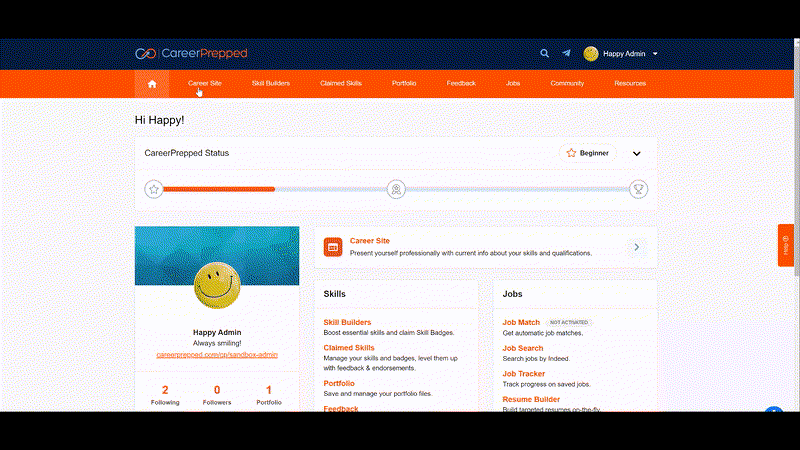Steps to Access and claim a Skill Badge:
1. Sign in to CareerPrepped
2. Click "Skill Builders" in the main navigation
3. Click on any skill category drop down menu to reveal the Skill Builders available
4. Click a Skill Builder
5. Click "Claim Badge"
6. Complete all required actions
Result: After you complete all required actions, your Skill Badge will be in your "Claimed Skills" page.
What You'll Need to Be Prepared to Do
1. You’ll need to attest that you have the abilities that define the skill represented by the badge (Required)
2. You'll need to be prepared to submit responses to two questions. The first asks you to explain how you apply the skill (your behaviors, techniques, strategies or methods). The second asks you to share a specific example of how you’ve demonstrated your skill. (Required)
3. You can then link portfolio files to your Skill Badges as evidence to support your claimed skill and collect endorsements and testimonials (Optional).
Once you feel you've strongly proven your claimed skill, you can seek feedback on your skill evidence to see if others feel your skill is well proven or not and learn what to do about it. Feedback helps you improve how you signal your skills to other people to ensure your skills are recognized by others besides yourself.
This authentic process of claiming a Skill Badge is designed to empower you to do the following:
- Assert what you think you can do (Identify your skills)
- Explain why you think you can do it (Articulate your skills)
- Show the evidence of what you assert you can do (Prove skills with evidence)